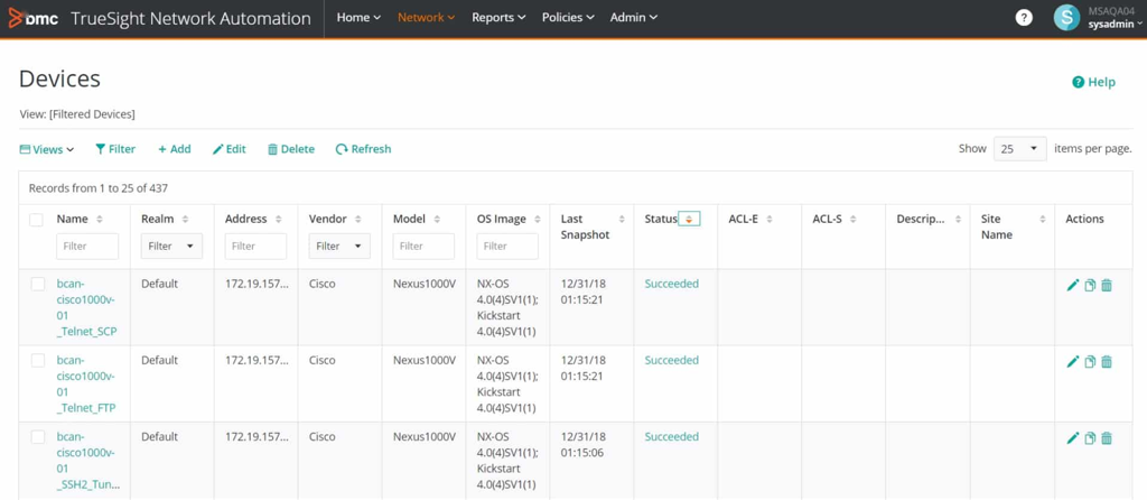Robust Network Configuration Management
Maintaining robust network operations demands precision in device orchestration and real-time adaptability
NCM solutions bridge the gap between static setups and dynamic infrastructure needs by automating oversight
**
Core pillars of modern network configuration systems:
Automated backups for rapid recovery during outages or breaches
Version control to track and revert unauthorized modifications
Cross-device compliance checks against industry benchmarks (e.g., PCI DSS, HIPAA)
Scheduled patch deployment to eliminate firmware vulnerabilities
**
Advanced capabilities separating elite tools from basic utilities:
AI-driven anomaly detection to flag suspicious configuration drift
Multi-vendor support for hybrid environments (Cisco, Juniper, Palo Alto, etc.)
Role-based access controls with granular permission tiers
API integrations with SIEMs and ITSM platforms like ServiceNow
**
Deployment models to consider:
Cloud-native platforms (Auvik, Site24x7) for scalability and remote teams
On-premise options (SolarWinds, ManageEngine) for data sovereignty needs
Open-source utilities (rConfig, ConfiBack) for budget-conscious teams
**
Evaluating NCM tools? Prioritize these factors:
Real-time alerting for configuration deviations
Bulk deployment of standardized templates across device clusters
Audit-ready reporting for regulatory reviews
Seamless interoperability with existing monitoring ecosystems
**
Standout solutions tailored for specific use cases:
Industrial network automation: WeConfig’s specialized protocols
MSP-focused management: FirstWave’s multi-tenant capabilities
Enterprise-grade compliance: TrueSight’s governance frameworks
**
Pro tip: Leverage trial periods (14–30 days) to stress-test features
Simulate failure scenarios—can the tool restore configurations instantly?
Assess automation depth: Does it handle edge devices and SD-WAN setups?
**
Future-proofing networks requires tools that evolve with zero-trust architectures
Choose platforms offering continuous configuration validation and micro-segmentation support
Auvik's Network Configuration Management Feature
Auvik delivers a cloud-based solution with specialized versions for IT teams and MSPs. While primarily focused on network monitoring, Auvik includes a valuable network configuration management component.
The system automatically backs up device configurations into a comprehensive archive. Upon detecting configuration changes, it creates new backups while preserving previous versions in a chronological history. This version control approach enables administrators to restore older configurations when needed.
Notable capabilities include:
Network auto-discovery functionality
Hourly device configuration scanning
Differential backups that preserve previous configurations
Web-based configuration viewer interface
Point-in-time configuration restoration options
This configuration management utility enhances Auvik's core monitoring platform. The system performs automated configuration change detection, providing an additional security layer.
It's important to note that the configuration manager exists as just one component within Auvik's broader network monitoring ecosystem. The platform's discovery and documentation capabilities establish the foundation upon which the configuration management functionality operates.
Auvik’s architecture leverages lightweight agents and standardized protocols for seamless network oversight
Instead of requiring preconfigured device lists, the system initiates discovery via SNMP broadcast messages
Embedded agents on all network hardware automatically respond, enabling real-time inventory compilation
This dynamic approach eliminates manual data entry while adapting to topology changes through periodic rescans
Interconnectivity mapping occurs organically by analyzing interface connections between devices
The visual topology updates continuously, reflecting live port linkages across switches and routers
For traffic analytics, Auvik bypasses vendor fragmentation by supporting major flow standards simultaneously
This multi-protocol ingestion (NetFlow, sFlow, etc.) provides unified metrics across heterogeneous environments
Persistent monitoring combines SNMP traps with flow data for comprehensive device health insights
Alerts trigger automatically for hardware failures, capacity thresholds, or performance degradation
All collected telemetry routes securely through an on-premises collector agent to cloud-based processing
This dual-layer design maintains corporate firewall policies while enabling remote access to analytics
Configuration tracking occurs through automated baselining and version comparisons
Any unauthorized device setting changes trigger instant notifications for audit compliance
By unifying discovery, mapping, and monitoring, Auvik reduces tool sprawl for IT teams
The platform’s vendor-agnostic design simplifies managing complex network ecosystems
Network traffic optimization becomes achievable through granular protocol-level insights,
allowing administrators to reschedule resource-heavy tasks during off-peak hours.
Device configuration histories remain permanently accessible thanks to incremental archiving—
each hourly snapshot gets cataloged without deleting prior versions.
A built-in diff analyzer empowers IT teams to contrast live device settings against any historical backup,
or compare multiple archived iterations side-by-side.
The system performs automated infrastructure audits every sixty minutes,
flagging unauthorized configuration drifts by cross-referencing current states with the latest baseline.
This version-controlled approach to network snapshots ensures forensic capabilities
for both compliance audits and rapid disaster recovery scenarios.
Auvik’s cloud-native platform eliminates on-premises software deployment
by hosting all monitoring and management tools remotely
Ideal for distributed enterprises and MSPs managing multi-site operations
Multi-tenant architecture ensures client data isolation for service providers
Real-time network mapping auto-discovers devices and maintains live topology visualizations
Combines SNMP polling with flow data analysis (NetFlow, sFlow, IPFIX) for comprehensive visibility
Configuration protection operates through hourly device checks
Automated backups trigger upon detecting unauthorized setting alterations
Historical version comparisons enable side-by-side analysis of archived configurations
Human approval required before restoring previous states ensures controlled rollbacks
No predefined pricing structure – customized quotes based on network scale
Two-week trial period allows full feature evaluation without financial commitment
Distinctive value lies in merging infrastructure monitoring with config safeguards
Continuous inventory updates and live topology maps simplify network governance
Agent-assisted architecture balances cloud accessibility with localized data collection
Streamlining IT infrastructure oversight, this solution centralizes network device control through dynamic auditing capabilities
Compliance validation tools continuously assess hardware/software against regulatory frameworks, generating audit-ready reports automatically
Automated network scanning identifies connected equipment, compiling detailed asset registers with manufacturer specifications and OS versions
Configuration baselines establish standardized settings profiles, enabling rapid detection of unauthorized system modifications
Historical change tracking compares current device states with archived snapshots, visualizing configuration drift timelines
Cross-referencing software installations against license databases helps maintain legal compliance across organizational assets
Disaster recovery protocols leverage stored configuration templates to restore devices to approved operational parameters
Customizable scanning intervals provide flexibility for real-time monitoring or periodic infrastructure health checks
Integrated mapping functionality visually represents device locations, simplifying physical maintenance coordination
Version-controlled configuration archives permit rollback to previous stable states when system errors occur
The system dashboard presents a comprehensive inventory of devices with detailed information accessible through simple click interactions. The discovery capabilities extend to cloud environments, effectively identifying organizational resources, as well as detecting assets across distributed locations.
One notable feature is the geographic visualization functionality that displays equipment placement on an interactive map. This mapping system, built on Google Maps technology, allows users to zoom in and out for different levels of detail. Each site is represented by a distinct marker that, when selected, reveals the quantity of devices present at that location.
The spatial representation provides administrators with an intuitive overview of network distribution, making it easier to understand the physical deployment of resources across various facilities and regions.
The service can pinpoint assets that are collectively stored in a single rack. Every individual component is meticulously documented, and the entire rack is also scanned to assess its services. Open-Audit offers a feature that generates a visual representation of the rack, illustrating the specific locations of each asset within it. Additionally, the system allows for organizing assets based on the room or floor they are situated in.
Open-Audit is available in three editions: Community, Professional, and Enterprise. The Community edition, while limited in features, is free to use. For those looking to evaluate the system, the Professional edition is also free for monitoring up to 20 devices.
The system can be deployed on-premises on Windows Server or Linux, or it can be used as a cloud service. Additionally, Open-Audit can be installed over a hypervisor to create a virtual appliance.
Pricing for Open-Audit is based on an annual license, with rates determined by the number of devices you need to monitor. This makes it flexible for organizations of different sizes and budgets.
One of the key benefits of Open-Audit is its ability to help locate assets, making it particularly useful for large businesses that have more equipment than they can easily track. If your network is small and all your equipment is within sight, you might not need this tool.
Open-Audit offers several notable features:
-
Free, open-source version:
A cost-effective solution for organizations with limited budgets.
-
Customizable reports:
You can generate reports tailored to your specific needs, aiding in informed decision-making.
-
Software license management:
It helps track software licenses and identify potential compliance issues.
However, there are some considerations:
-
Technical expertise required:
Some advanced features may require technical knowledge, which could be challenging for smaller organizations without dedicated IT staff.
-
Customization needs:
Tailoring reports and functionalities to your specific needs might require scripting or development skills.
The full suite of utilities, including configuration management, cloud discovery, and rack visualization, is only available in the Enterprise edition. Automatic device discovery, however, is included in all packages.
To explore Open-Audit, you can download a free trial.
Comprehensive Network Device Management with ManageEngine NCM
ManageEngine has established itself as a formidable competitor in the network administration software market, challenging SolarWinds' dominant position. Their Network Configuration Manager (NCM) provides an extensive solution for maintaining network device integrity across diverse environments.
The system operates in compliance with Network Change, Configuration, and Compliance Management (NCCCM) standards, offering compatibility with a wide range of network equipment including switches, routers, and firewalls regardless of vendor.
Core Capabilities:
The automated device discovery function builds a detailed inventory containing critical information such as device types, operating systems, and IP addresses. This comprehensive cataloging serves as the foundation for effective network management.
Configuration protection is a central element of the platform, with automated backup processes that safeguard device settings. This proactive approach ensures quick recovery options following accidental changes or system failures.
ManageEngine NCM reduces human error through automation of repetitive configuration tasks, while simultaneously enforcing security compliance through customizable configuration baselines.
Implementation and Operation:
Upon deployment, the system begins by automatically backing up all network device configurations to its secure storage. This initial step creates a protected baseline for future reference.
Continuous monitoring then becomes the operational standard, with the system constantly checking for unauthorized configuration modifications. Administrators can define automated responses to detected variances, creating a self-maintaining environment that requires minimal intervention.
A notable advantage over competitors is ManageEngine NCM's ability to handle firmware updates across network devices, extending protection beyond configuration management to comprehensive device integrity.
You can generate comprehensive reports that highlight the variations in configurations among similar devices, allowing you to establish a set of configuration policies. These policies can be tailored and applied to different types of devices. After standardizing your equipment's configurations, you can refresh your configuration backups. This process provides you with a consistent set of settings that can be automatically implemented on new devices. Additionally, the update service of the network configuration manager enables bulk application, making it more efficient.
The backup repository is particularly valuable when you need to revert changes. Whether these are accidental modifications or configuration adjustments that negatively impact performance and require reversal, having a reliable backup system ensures a smooth rollback process.
Modern network configuration solutions provide robust auditing capabilities
by maintaining detailed records of all administrator actions across infrastructure components
Automated security protocols enable immediate account lockdown when suspicious activity patterns emerge
Forensic analysis of historical data helps identify potential credential breaches or insider threats
ManageEngine's platform distinguishes itself with dynamic role-based interfaces
that adapt to organizational hierarchies and team responsibilities
Customizable dashboards present real-time topology maps and configuration change heatmaps
enabling rapid anomaly detection through visual indicators
The system's collaborative design facilitates multi-admin environments
with granular access controls and change approval workflows
for enterprise-scale network operations teams
Network Configuration Management Solutions
Network administrators can significantly benefit from a configuration manager, especially when it comes to firmware updates. This tool automatically checks for and rolls out new patches and updates, ensuring that all network devices are running the latest software. Essentially, this feature integrates a patch management system into the tool, streamlining the update process.
This solution is versatile enough to cater to businesses of varying sizes. For very small businesses with just a couple of network devices, there's a free version available. The lowest-paid tier, which covers up to 10 devices, is ideal for small and medium-sized businesses (SMBs). Even enterprises with up to 50,000 devices can effectively use this tool.
-
Enhanced Efficiency:
Automating configuration tasks and backups frees up valuable time and resources for network administrators.
-
Enhanced Security:
ManageEngine NCM helps in preventing unauthorized changes and ensures compliance with security standards.
-
Cost-Effective Solution:
Compared to other options, ManageEngine NCM offers a strong value proposition with its comprehensive features and flexible pricing.
-
Cross-Platform Compatibility:
The tool supports multiple operating systems, including Windows, Mac, and Linux, providing deployment flexibility.
-
Learning Curve:
While generally user-friendly, some advanced features may require a bit of learning for administrators who are new to network configuration management.
This tool is particularly well-suited for medium to large networks. It can be installed on both Windows and Linux systems. A free version is available, though it is limited to managing two devices, making it more suitable for test environments. For those interested in a more comprehensive trial, a 30-day free trial is also available.
[ManageEngine Network Configuration Manager: Download 30-Day Free Trial]
For related tools, consider exploring the best Linux patch managers.
Automated configuration backups and version control are central to Site24x7's Network Configuration Management, which is part of a comprehensive suite of cloud-based system monitoring and management services. This feature ensures that you can restore previous configurations when necessary, providing a robust safety net.
The service also supports the automation of repetitive configuration tasks, which not only saves time but also minimizes the risk of human error. A key component is its network discovery routine, which identifies and catalogs all devices on your network, creating a detailed inventory. This inventory includes a wide range of hardware from various vendors, such as Cisco, Aruba, Fortinet, SonicWall, and more, covering switches, routers, wireless access points, and hardware firewalls.
Site24x7 ensures secure storage of configurations, protecting critical data from unauthorized access or tampering. It also implements configuration lockdown, adding an additional layer of security to prevent unauthorized changes. This is particularly useful in multi-vendor environments where managing device firmware and settings can be complex.
In addition to these features, the service offers a comprehensive network inventory, giving you full visibility into the devices and their configurations. This visibility, combined with the ability to manage and monitor a diverse set of network devices, makes it an invaluable tool for maintaining network integrity and performance.
Furthermore, Site24x7 provides protection against unauthorized changes to network devices and ensures the preservation of your system configurations, allowing for quick recovery in case of environmental disasters. The package also includes firmware vulnerability scanning, adding another layer of security to your network.
The core function of this solution involves creating a snapshot of a device's configuration, which is then stored as an image. This tool also monitors the device's firmware, identifying when it needs to be updated. Additionally, it enables swift onboarding of new devices and replication of settings across multiple switches.
After the initial configuration is saved, the system continuously checks for any unauthorized changes. If discrepancies are detected, the platform automatically reverts the device to its authorized settings.
Site24x7’s cloud-based platform offers a suite of system monitoring and management tools, available in packages rather than as standalone services. Each package includes configuration management for one device, with the option to add more devices for an additional fee. This scalable approach makes it suitable for businesses of all sizes.
-
Enhanced Integration:
The seamless integration with other Site24x7 tools enhances network visibility and simplifies overall management.
-
Budget-Friendly Options:
Various pricing plans make the solution accessible to organizations with different budgets and sizes.
-
Error Reduction:
Automation of tasks reduces the likelihood of human errors during configuration changes.
However, there are a few considerations:
-
Pricing Transparency:
The lack of detailed pricing information for additional devices can make it challenging for organizations to assess the total cost of scaling the solution.
-
Learning Curve:
While the tool is user-friendly, some advanced features may require a learning period for administrators who are new to NCM tools.
All Site24x7 plans, except for the MSP edition (which covers five devices), include network configuration management for one device. Additional capacity can be added to cover your entire network. To explore the system, you can take advantage of a 30-day free trial.
A cost-effective solution for safeguarding network infrastructure
OnWorks ConfiBack delivers essential configuration management capabilities
tailored for budget-conscious small enterprises
This cross-platform utility operates seamlessly across Windows, Linux, and macOS environments
Core functionality centers around cloud-assisted configuration preservation
Deployment requires installation of a lightweight agent on network endpoints
enabling centralized backup of device settings to remote servers
While manual initiation is required for initial backups
users can configure automated scheduled snapshots for ongoing protection
Change analysis employs a comparative file synchronization approach
IT teams must manually execute diff commands between current
and archived configurations to detect modifications
Resulting discrepancies get documented in text logs for audit purposes
Security protocols include granular user permission controls
ensuring configuration alterations require proper authorization levels
The platform assists regulatory adherence through customizable baseline templates
that help maintain standardized security postures across network assets
As open-source software, ConfiBack offers full code transparency
allowing technical users to verify security integrity and functionality
Multi-vendor compatibility spans routers, switches, and security appliances
making it adaptable for heterogeneous network environments
Restoration processes leverage cloud-stored backups
providing recovery options for configuration errors or system failures
While lacking advanced automation features of premium solutions
this no-cost alternative fills critical infrastructure protection gaps effectively
For those with budget constraints, consider trying out this free service. OnWorks provides a range of complimentary offerings, such as cloud servers and web hosting. It’s an excellent option for startups or hobbyists looking to get started without financial barriers.
-
Extremely Lightweight:
Confiback is designed to be lightweight, allowing it to run on almost any machine. This makes it a versatile and accessible solution.
-
Simple Setup and Installation:
The tool offers an easy installation process and can be accessed through a user-friendly web interface, enhancing overall convenience.
-
No Cost:
Confiback is completely free to use, making it an attractive option for anyone in need of a configuration backup solution without the price tag.
-
Limited Suitability for Large Networks:
While Confiback is great for small networks, it may not meet the needs of larger, more complex environments that require advanced configuration management.
-
Lacks Team Collaboration Features:
The tool does not support team logins or access control, which can be a drawback for organizations that need collaborative management features.
Additionally, Confiback does not include user authentication procedures or a patch manager module, which are important considerations for some users.
For more options, you might want to explore other top network configuration backup software.
Westermo's weConfig is a configuration management tool primarily designed for industrial networks, particularly those in shop-floor environments. This tool, developed by Westermo, a company known for its robust network equipment, is specifically tailored for managing and configuring industrial devices. Although it is optimized for Westermo devices, it can also manage configurations for other manufacturers' equipment through the use of the standard SNMP protocol.
One of the key features of weConfig is its ability to scan and log network devices, providing enhanced visibility and monitoring capabilities. It allows administrators to back up and restore configurations, ensuring that data integrity is maintained and facilitating quick recovery in case of any issues. The tool is available as a free download from the Westermo website and is compatible with Windows environments.
Upon installation, weConfig requires you to initiate a network scan to compile a comprehensive inventory and topology map. The interface allows for manual reorganization of the network map, and once finalized, the layout can be locked to prevent accidental changes. Each device icon in the map links to detailed information and operational graphs, enabling a deeper analysis of network performance.
Configuration management with weConfig involves storing and loading device configurations, as well as editing or deleting them. To keep the device database updated, you need to manually run a new scan whenever changes occur. For configuration comparison, you can save the current settings and compare them with previous versions, although this process is manual.
The on-demand nature of weConfig’s data collection means that real-time alerts for unexpected conditions are not provided. Additionally, the tool lacks user authentication and customizable dashboards, making it less suitable for team-based administration. Despite these limitations, weConfig’s sleek and simple interface, along with its focus on configuration automation and provisioning, makes it an effective solution for small industrial networks.
In summary, while weConfig offers valuable basic network monitoring and configuration management features, it is best suited for smaller, industrial environments where manual intervention is more feasible. Larger networks may require more advanced automation tools to handle the increased complexity and scale.
Network Configuration Management: Safeguarding Your Network Infrastructure
Network configuration management tools provide essential protection for your network devices, preventing unauthorized modifications and enabling quick recovery from configuration mistakes. Modern solutions extend beyond basic configuration management to include switch port mapping, user tracking, WAN performance monitoring, and IP address management capabilities.
Essential Capabilities:
Device discovery functionality automatically identifies new network equipment and generates standardized health assessments, providing valuable insights immediately after implementation.
Comprehensive configuration management features enable IT teams to efficiently backup device settings and restore previous configurations when changes negatively impact network performance.
SolarWinds Network Configuration Manager functions as both a vulnerability detection system and configuration protection tool. It provides guidance on strengthening security settings across different device types. The system allows administrators to create reference configurations that can be deployed across similar devices throughout the network.
During installation, the software performs a comprehensive network scan to identify all connected devices and capture their configuration states. Subsequent configuration changes are implemented through the management interface. The solution supports devices from numerous manufacturers, eliminating the need to standardize on a single vendor to simplify configuration management.
The platform offers enhanced functionality for Cisco equipment, including integration with Cisco's vulnerability database during security audits. This integration enables prompt notification of security weaknesses that can be addressed through patches, updates, or configuration adjustments. For organizations using Cisco Adaptive Security Appliances, the tool provides configuration visibility and assists with access control list management and auditing. Similar capabilities extend to Cisco Nexus devices, with additional support for virtual defense contexts and parent/child relationship management.
By automating configuration tasks, the solution eliminates the need for after-hours maintenance windows when modifying network device settings.
The integrated auditing component helps demonstrate compliance with security standards while identifying unauthorized configuration changes. The system can automatically revert unauthorized modifications and automate routine device management operations.
A network configuration manager keeps a well-organized, indexed, and searchable database of configurations for every device. This makes it simple to find and use a configuration file when you need to replace a device and transfer all its settings to a new one. Additionally, the tool can track the lifecycle of a device and alert you when it is nearing the end of its service life.
While patch management is typically handled by a different tool, SolarWinds offers a fully compatible patch manager module to keep the firmware of your network devices up-to-date. This is particularly useful for large networks with numerous switches and routers, as it allows you to standardize settings and use stored images to set up new devices. The tool continuously scans all devices, and if it detects any unauthorized changes, it automatically restores the saved configuration.
-
Designed for medium to large networks:
This tool is specifically designed for medium to enterprise-sized networks, providing features that streamline troubleshooting and enable quick restoration of configuration settings.
-
Automated onboarding:
It simplifies the integration of new devices into the network by automating the onboarding process.
-
Not suitable for home networks:
The SolarWinds Network Configuration Manager is intended for enterprise environments and is not ideal for home networks.
SolarWinds provides a 30-day free trial of both the Network Configuration Manager and the Patch Manager, which are installed in a Windows Server environment. The same 30-day free trial offer is also available for the Network Automation Manager.
Network Device Management Solutions
Rconfig emerges as an open-source alternative for network device management
accessible via GitHub’s code repository for transparency and customization.
Compatible with CentOS and RHEL Linux distributions, this tool simplifies
configuration workflows while enabling integration with network monitoring
systems and enterprise automation platforms.
Unlike basic solutions, Rconfig automates device discovery and real-time
change tracking across infrastructures. Its autodetection engine identifies
routers, switches, and hosts without manual input, while scheduled backups
capture device configurations to centralized files for historical analysis.
Administrators gain granular control through selective configuration pushes –
targeting entire networks, device groups, or individual assets. Policies can
be enforced via the built-in compliance manager, ensuring adherence to
security standards. While configuration changes rely on file comparisons
requiring occasional manual oversight, bulk operations benefit from
command-line execution compatible with batch scripting.
A notable limitation surfaces in licensing: advanced features in recent
versions require paid access. However, the core functionality remains free,
offering device management, scheduled backups, and partial automation –
a viable option for teams exploring open-source NCM solutions.
While rconfig’s open-source nature eliminates licensing fees for Linux environments
its limitations become apparent in collaborative or enterprise settings
The lack of multi-user authentication restricts deployment to single-secured devices
making it impractical for teams managing distributed network infrastructures
A premium enterprise edition now offers enhanced automation and scalability
positioning it as a robust solution for large organizations
Smaller operations may still utilize the legacy free version
though its dated interface and reduced functionality require manual oversight
Community-driven development provides cost efficiency
but enterprises needing urgent issue resolution might find
the absence of professional support options challenging
This trade-off between affordability and reliability
makes version selection critical based on organizational scale
NetLD: Comprehensive Configuration Management for Enterprise Networks
NetLD (formerly Net LineDancer) offers a robust solution for managing network configurations in large enterprise environments. While not free, the 30-day trial allows organizations to test its extensive capabilities before commitment.
The platform excels in automated device discovery, creating comprehensive network inventories without manual intervention. Its configuration management approach centers on establishing baseline snapshots of all device configurations, enabling both scheduled and on-demand comparison to identify changes.
For organizations with complex infrastructure, NetLD provides powerful features including:
Bulk configuration management for simultaneous updates across multiple devices
OS version standardization capabilities
Configuration locking to prevent unauthorized modifications
Comprehensive user activity logging for compliance and security
Specialized support for Cisco PnP equipment
VLAN and virtual machine monitoring
The software demonstrates flexibility in deployment options, supporting Windows Server environments as well as CentOS and RHEL Linux platforms. Its distributed management architecture makes it particularly suitable for organizations managing thousands of network devices.
For smaller networks or organizations with limited budgets, LogicVein offers NetSD (Net StreetDancer) as a free alternative. This streamlined version delivers approximately 80% of NetLD's functionality, making it an accessible option for less complex environments.
Compatible with Windows and Unix/Linux systems
these solutions enable cross-platform deployment versatility
A no-cost tier provides core configuration management functions
suited for smaller network setups rather than enterprise environments
Multi-tenant architecture allows MSPs to deploy client-specific smart bridges
Automated security monitoring and configuration rollback capabilities included
Lacks granular permission controls for team-based infrastructure management
Missing integrated patch deployment features for system updates
Dashboard organization becomes visually overwhelming at scale
Navigation challenges emerge when handling numerous client instances
BMC Software has recently rebranded its network monitoring tool, previously known as BladeLogic Network Automation, to TrueSight Network Automation. This updated solution is particularly noteworthy for those in search of a robust configuration management tool.
One of the key features of TrueSight Network Automation is its autodiscovery capability, which automatically identifies and provides visibility into all devices within the network infrastructure.
Another significant feature is its automatic configuration correction, ensuring that devices remain compliant with predefined standards. This tool also allows the creation of automated standards to maintain compliance with various industry regulations such as HIPAA, PCI DSS, NIST, and SOX.
In the event of configuration issues, TrueSight Network Automation can automatically revert devices to their last known good state, thereby minimizing downtime and disruptions.
TrueSight Network Automation serves as an effective vulnerability manager for network devices. It monitors configurations, highlights security vulnerabilities, and supports remediation efforts. The tool stores configuration images and checks for unauthorized changes, restoring the original settings if necessary. Additionally, it includes a patch manager for firmware updates.
BMC has excelled in developing this new configuration system by focusing on the standard requirements that many data-driven businesses must meet to secure contracts and adhere to service level agreements (SLAs). The system comes with pre-written policies that ensure regulatory compliance with various system integrity requirements, including NIST, HIPAA, PCI, CIS, DISA, SOX, and SCAP. However, there is currently no pre-written policy for GDPR.
For organizations that are contractually or legally obligated to enforce these standards, TrueSight Network Automation offers substantial assistance. The system not only lists the necessary device settings for compliance but also enforces them, saving users significant time that would otherwise be spent interpreting standards documents.
The process begins with a comprehensive scan of the network, logging all devices, checking for compliance, and making any necessary adjustments. After the initial setup, TrueSight will continuously monitor and prevent unauthorized changes, alerting users when they occur. While manual restoration of configurations is possible, the automated option provided by TrueSight simplifies and streamlines this task.
TrueSight Network Management Platform: Features and Integration
TrueSight Network Automation offers customizable dashboards that can be segmented for different team roles, enhancing collaboration while maintaining appropriate access controls.
The system streamlines network maintenance through bulk configuration changes and automated firmware updates. When new patches become available, administrators receive notifications and can implement them across multiple devices simultaneously with a single approval.
For enhanced security, organizations can add the complementary TrueSight Vulnerability Management module. This extension provides comprehensive threat scanning and prevention capabilities while maintaining connections with vendor resources and the NIST National Vulnerability Database to identify potential security weaknesses. The protection extends beyond network devices to include server infrastructure.
Deployment flexibility allows installation on Windows Server, RHEL, or Ubuntu Linux environments. While BMC doesn't offer free evaluation periods for TrueSight Network Automation or the Vulnerability Management extension, the solution may appeal particularly to existing BMC customers using Control-M or Helix services due to integration benefits.
The platform includes ready-to-use workflows that minimize initial configuration time, allowing teams to implement management processes quickly. Built-in compliance policies help organizations maintain adherence to regulatory requirements, with documentation features that support audit processes.
Some users may find the interface somewhat basic compared to alternatives in the market, potentially creating a steeper learning curve for new administrators.
Device42 stands out as a robust solution for infrastructure management, integrating various essential modules such as IT asset management, IP network address management, data center infrastructure management, and configuration management. This makes it particularly appealing for data centers, whether they are in-house or external providers.
One of the key features of Device42 is its configuration backup capability, which ensures that your configurations are backed up, providing data preservation and recovery options. Additionally, settings protection is implemented to prevent unauthorized changes to critical configurations, adding an extra layer of security.
The tool also excels in generating automatic topology maps and dependency mapping, which significantly enhances visibility into the network infrastructure. This feature is especially useful for both configuration management and application mapping, offering a comprehensive solution.
As an ITIL-based IT asset management package, Device42 provides thorough documentation for all assets, including endpoints, network devices, software packages, and cloud services. It can identify all your devices and create a detailed asset inventory, making it an excellent tool for system documentation and firmware version identification.
Device42 is available for on-premises installation or as a cloud-based service. The setup process begins with logging an inventory of your equipment and backing up the configurations of each device. The continuous monitoring feature scans the network for any changes in device settings, ensuring that all configurations and firmware versions are accurately recorded. This includes the operating systems of your servers and all applications and software loaded onto them.
Security is a top priority, with all facilities protected by authentication procedures. You can add new accounts for individual team members, making it ideal for mid-sized and large networks that require team support.
Device42 operates on a subscription model, with three plan levels. The good news is that the configuration management module is included in the core plan, which is the most affordable option. A free online demo is available for those who want to explore the system, and a 30-day trial period is offered for those ready to purchase, allowing you to get a full refund if you decide to back out within the first month.
The software is compatible with Windows, macOS, and Linux (through a virtual environment). It can also be integrated with Azure and AWS online services, providing flexibility and broad compatibility.
The Device 42 system is continuously advancing, with its configuration controls for physical devices now integrating more cloud management capabilities. It's particularly effective if your primary goal is to document all assets within a hybrid system and pinpoint the relationships between physical, virtual, and procedural components.
-
Rack-Level Visualization:
One of its standout features is the unique rack-level visualization, which helps on-site technicians map out the physical infrastructure in relation to specific services.
-
Deployment Flexibility:
You have the choice to deploy it as a Software as a Service (SaaS) or install it on-premises, offering flexibility based on your needs.
-
Complex Setup:
The initial configuration can be complex and time-consuming, requiring significant effort during the setup phase.
-
Customization Challenges:
Creating custom affinity groups can be challenging, indicating room for improvement in the tool’s customization features.
LAN-Secure Configuration Center offers essential network device management capabilities in a straightforward package. The system automatically discovers network devices, creates configuration backups, and monitors for unauthorized changes—either alerting administrators or automatically restoring approved settings when deviations occur.
This solution supports multi-vendor environments and secure remote site management through SSH protocols. Configuration alignment ensures all devices adhere to your organization's standards and compliance requirements, providing a crucial security layer beyond traditional cybersecurity measures.
Available in two editions—Workgroup (for up to 10 devices, ideal for SMBs) and Enterprise (unlimited devices)—the software runs on Windows platforms at a reasonable price point. A 30-day free trial allows evaluation before purchase.
When selecting network configuration management tools, consider your network size, budget constraints, and system compatibility requirements. The automation capabilities of modern NCM tools make configuration management accessible even for smaller organizations with limited IT resources.
Proper configuration management serves as a vital second line of defense when primary security measures fail. By standardizing device settings and implementing change control procedures, organizations can prevent hackers from making unauthorized modifications that facilitate network exploration and compromise.
What is a Netflix VPN and How to Get One
A Netflix VPN is a service that helps users unlock geographically restricted shows and movies by masking their real location and routing their connection through servers in other regions. It is commonly used to access a broader range of Netflix libraries, such as exclusive titles available only in specific countries. By encrypting data and changing IP addresses, a Netflix VPN ensures seamless streaming of content that would otherwise be unavailable in the user’s location.
Why Choose SafeShell as Your Netflix VPN?
If you’re struggling with a Netflix vpn not working due to outdated software or blocked access, SafeShell VPN offers a reliable solution to bypass regional restrictions effortlessly. Here’s why it stands out:
- Optimized for Netflix : SafeShell’s high-speed servers are engineered to evade detection systems, ensuring uninterrupted streaming in HD without buffering—ideal for users tired of VPNs that fail to unblock content.
- Multi-Device Flexibility : Connect up to five devices at once across platforms like Windows, iOS, Android, and smart TVs, so you can stream region-locked shows on any screen without switching accounts.
- Exclusive App Mode : Access multiple Netflix libraries simultaneously, expanding your content choices globally while maintaining seamless performance—no more “proxy error” interruptions.
- Unmatched Speed & Security : Built with the proprietary ShellGuard protocol, it combines lightning-fast speeds with military-grade encryption, protecting your data while ensuring smooth, throttling-free streaming.
- Risk-Free Trial : Test its capabilities with a flexible free plan, experiencing top-tier security and speed before committing—perfect for troubleshooting a Netflix VPN not working issue.
SafeShell VPN redefines streaming by blending reliability, speed, and privacy, making it the ultimate fix for outdated or ineffective VPNs.
A Step-by-Step Guide to Watch Netflix with SafeShell VPN
To start using SafeShell Netflix VPN , the first step is to subscribe to the service. Visit the SafeShell VPN website and choose a plan that suits your needs. Once you've selected your plan, click on the "Subscribe Now" button to complete the subscription process. After subscribing, head over to the downloads section of the SafeShell VPN website and select the app or software version that matches your device, whether it's Windows, macOS, iOS, or Android. Download and install the application on your device.
Once the installation is complete, launch the SafeShell VPN app and log in with your account details. For the best experience while accessing Netflix, switch to the APP mode. Next, browse through the list of available servers and choose one located in the region whose Netflix content you want to access, such as the US, UK, or Canada. Click on "Connect" to establish a secure connection. Finally, open the Netflix app or visit the Netflix website, log in with your Netflix account, and enjoy streaming content from the selected region.
 Free IL
Free IL